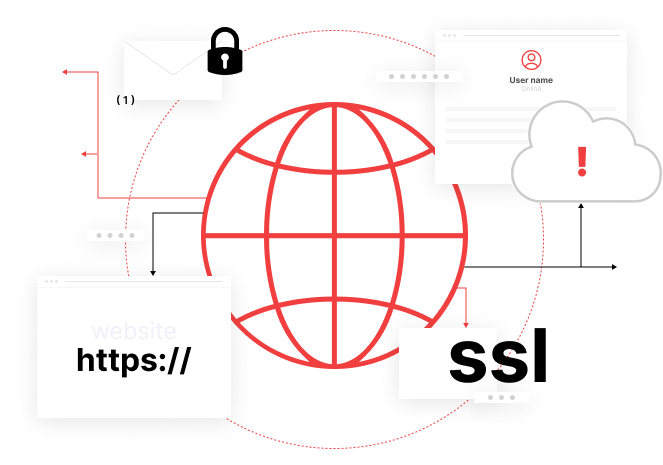Configuring HTTPS on your website:
quickly, qualitatively and effectively for you
We use an individual approach to each project, we carry out according to the agreed time frame, we act clearly within the framework of the tasks assigned to us. We help protect user data and increase the ranking of your site in search results.






Who is our solution for?
For websites with input payment data
For resources with
pop-ups
For all websites
You have the website, but there are problems while working with it


When is it worth to transfer a website to HTTPS?
What approach for transfering the website on HTTPS do we use?
We won’t start translating the website to HTTPS immediately, but after analyzing the project for the feasibility of such a decision. If the need is confirmed, specialists will start working on your project.
Why is it worth to order the website transfering on HTTPS?
Transferring a website to the secure HTTPS protocol is a mandatory procedure for any bank or online service that cares about the security of its customers’ data, and important point in terms of promoting an online store. The advantages of ordering this service include:




What does the transfering the website to HTTPS provide?
The site transferred to HTTPS receives a green lock that informs your customers about the safety of the resource. Due to this, the trust of users and search engines increases to a resource that works over a secure protocol. And also the uniqueness of the site content is guaranteed.
How we are going to work with you?
After that, search engines won't perceive the HTTP and HTTPS versions as two different sites.
We are helping to solve business tasks effectively
We select and install an SSL certificate competently, perform a set of work after transferring (setting up a site, search indexing, on external resources), find and fix all errors. As a result, you get an efficient and safe platform for running a business online.
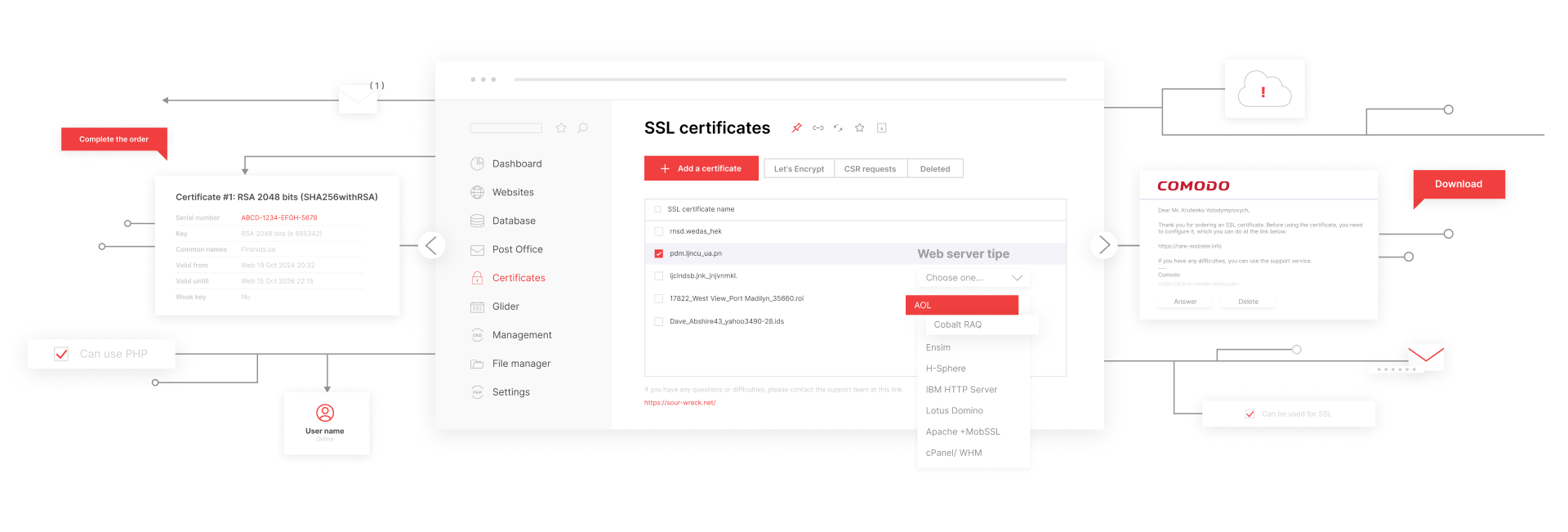
Limitations
We strive to enable your website on HTTPS as much as possible within the capabilities available to us. But at the same time, we don’t work with all projects.
- transferring of a site of any complexity to HTTPS except for a few restrictions.
- violating the laws of Ukraine;
- devoting to erotics, financial pyramids;
- distributing unlicenced products.
We gained experience in these branches
We are often asked
There are two ways to get a certificate for HTTPS:
From your hosting provider:
- is provided free of charge if your website is hosted on one of Google's web services;
- provided on a paid basis by one of our partners or another provider.
From certification center.
The advantages of a site on https include:
- confidentiality (data is transmitted encrypted at all stages);
- integrity (information can't be stolen, used or changed)
- user authentication security.
A website with a secure protocol increases the trust of potential customers. In addition, transferring a site to HTTPS allows you not only to save but also to increase your position in search results. And the transfer of the website from HTTP to HTTPS makes it possible to install an electronic payment system.
Transferring the website on HTTPS should be done as soon as possible. Otherwise, rate positions and the traffic of the resource may decrease for a few weeks (on Google) or a few weeks/months (on Yandex) approximately on 20%. The optimal period for transferring a site to a secure protocol is the low season of your business.
To save the position and traffic of the website as much as possible while transferring to a secure connection, you need to prepare the platform correctly and set the transition from HTTP to HTTPS. Follow these rules for appropriate results:
- Choose and purchase an SSL certificate that is suitable for you.
- Replace all absolute links with relative ones (this stage can take a lot of time, but it will help to avoid subsidence of the site's positions in the search results).
- Install SSL certificate files on the server and configure them, and then check that the installation is correct.
- Set up a 301st redirect from HTTP to HTTPS by direct redirecting each page, and then test the operation of external scripts and images.
- Report search engines about switching on HTTPS
The main criterion when choosing a certificate is its compliance with individual security requirements and ensuring reliable encryption of users' personal data.
Compare all variants of SSL certificate types and then choose the suitable one. For an online business card, news portals, or entertainment blog, a free certificate installation would be enough. For commercial sites (insurance companies or online stores), the data of which requires full encryption, it is recommended to choose paid certificates with extended verification.
There are two ways to get a free SSL certificate (Let's Encrypt):
- in the cPanel hosting control panel;
- via the server command line using the Certbot bot (suitable for those who have already worked with the command line).
Instructions for transferring a WordPress site to https:
- Log in to the admin panel of your site using the link http://site.com/wp-admin < / a>, and then click the Plugins - Add New button.
- Enter the initial letters of the plugin into the search bar (for example, Really Simple SSL). Then click "Install", and after the installation is complete - "Activate".
- Back up your site and database, then accept the offer to enable SSL on the site.
- Log in to the admin panel again, after which the admin panel will be automatically redirected to HTTPS.
Instructions for transferring a site to Bitrix to https:
- Get rid of all absolute links with the http protocol.
- Check the work of all feedback forms.
- Check uploads to trading platforms (Yandex.Market, Rozetka). Generate upload files by checking the box "Use https protocol for upload in Yandex upload".
- Register a redirect of all visitors to https.
- Register the link with https in the settings for integration with 1C (it is important that the version of the 1C platform is at least 8.3.4).
- If you are using a CDN, check the "Site works with https" box in the "Accelerate CDN Site" service settings.
- Enable https for links in emails in the settings of the "E-mail Marketing" module.
Instructions for transferring a site to OpenCart to https:
- Back up your site's files and database.
- Change the URL in the config.php file in the root directory to https, then add the https protocol in the admin folder.
- Log in to the site admin panel using the link http://site.com/admin, and then go to the "System - Settings" section and click the edit icon in front of your online store.
- Check "Yes" for "Use SSL" on the "Server" tab and then save the settings.
- Set up redirecting all visitors to HTTPS.
- Check that redirects are working correctly on all pages.
After transferring the site to HTTPS, checking the progress of reindexing in the webmaster by an SEO specialist or internet marketer is required.
The certificate must be renewed before its expiration date. The possibility of renewal appears 60 days before the expiration of the certificate.
The certificate will remain valid. After the domain is renewed, the website will work as earlier.
The cost of translating a website to HTTPS depends on the settings of the server (hosting), the control panel and the competence of the technical support service, and in some cases - on the CMS resource. Usually switching a site to a secure protocol costs $ 75-150. In this case, the purchase of an SSL certificate is paid separately.
If you want to order transferring the website to an HTTPS, you need to tell us about your wishes and set us clear tasks. After that we:
- Make an audit of the website.
- Draw up a working plan following the tasks set.
- Estimate the complexity of the work and, based on the estimate, we set the terms for solving problems and the cost of the service.
- Test the website and its extensions for stable operation. After that, we will send you the final result.
We proud of working with companies that strive to stay one step ahead of the market
We gained experience in cooperating with customers from B2B and B2C service branches.