- The cooperation starts with the registration of a legal entity or an individual in the task system. We provide you a personal manager.
- In the case of a one-time request for support, for your convenience, it is better to choose the Offer Agreement. Permanent service is the signing of a standard Agreement. According to the terms of it, a fixed amount of the minimum monthly guaranteed payment is establishing.
- To deposit in a way that is comfortable for you you need to enter your Personal Account and open the ‘Balance” tab. Those customers who chose constant service would get a monthly receipt automatically on the 1st of every month.
- A task can be received in any convenient communication way. It is carrying out very simply: by filling in the fields with the task name and its description. You can additionally attach files and indicate the required urgency of the task, if necessary.
Way of working
The beginning of cooperation
— Customer's actions
— Our actions

Registration in the system
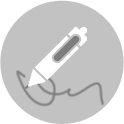
Signing a contract

Refill
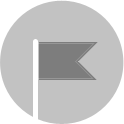
Task setting

Work completion
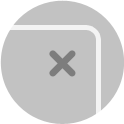
Working process quality control
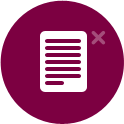
Notification about the completed order to customer
Working with a standard tasks
— Customer's actions
— Our actions
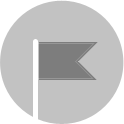
Task setting

Work completion
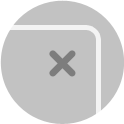
Notification about the completed order to customer
- The task setting process is very simple – by filling in the fields with the name of the task and its description. If necessary, you can attach the files and indicate the required urgency of the task.
- After setting the task, specialists from First Ukrainian Studio are starting to execute the project with a specific deadline.
- After the correct completion of the task, it might be closed. By the way, unused hours from your tariff plan won’t expire at the end of the month. They are using for website improvements. If the checking process shows that the task has not been completed yet or completed incorrectly by clicking the “task not ready” tab and indicating the reason, it is sending for revision.
Tasks with cost confirmation
— Customer's actions
— Our actions
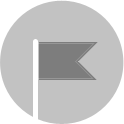
Task setting

Clarifying the details

Valuation

Confirming of cost and terms

Work completion
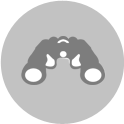
Working process quality control
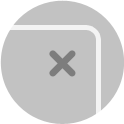
Notification about the completed order to customer
- The task setting process is very simple – by filling in the fields with the name of the task and its description. If necessary, you can attach the files and indicate the required urgency of the task.
- After setting the task, specialists from First Ukrainian Studio clarify the details and offer different variants of implementing the task. In the discussion process, final terms of reference are formulated and assumptions about the scopes of the project are formed.
- According to the final formulation of the task, the First Ukrainian Studio specialists are estimating the cost of the work and setting the terms of its realization.
- If the cost and terms are okay, you will need to confirm them. If not, you will need to correct the task formulation to change the cost.
- Specialists from the First Ukrainian Studio are starting the task after its confirmation according to established deadlines. It is impossible to change the formulation of the confirmed task. Because the cost, terms, and the scopes of the project are fixed. If changing the terms of reference is necessary, it is possible to reevaluate the existing task or to set a new task that would supplement the existing one.
- In the course of work, you can clarify the details and leave your comments. They are fixing in the task system.
- After the correct completion of the task, it might be closed. By the way, unused hours from your tariff plan won’t expire at the end of the month. They are using for website improvements. If the checking process shows that the task has not been completed yet or completed incorrectly by clicking the “task not ready” tab and indicating the reason, it is sending for revision.